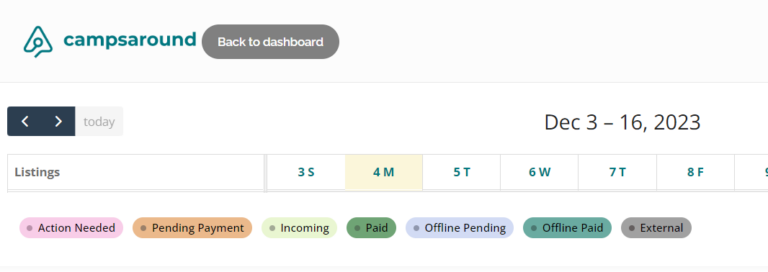-
Hosts
-
- How do I manage a new booking?
- How do I get started as an owner?
- How do I enter my listing?
- Does my place meet Campsaround standards?
- How do I describe my place in the best way possible?
- How do I add / update prices to my listing?
- How do I set extra guests and services?
- What is the status of my entry listing?
- What does "Instant Book" mean and what is the difference with "Request Booking"?
- How can I add the coordinates of my RV park?
- How can I turn off the dates when I have no availability on a particular listing?
- What are the cancellation policies I can set through the platform?
- How do I sync Campsaround with other channels (Booking, Airbnb)?
- How can I contact the guest directly?
- Where can I add my bank account details for financial transactions?
- I don't have availability for the booking request I received, but I have on another listing on Campsaround or on alternative dates. What can I do?
- What if I would like to cancel an already paid booking myself?
- Show Remaining Articles ( 7 ) Collapse Articles
-
Guests
-
General
The colored states shown right below the PMS are a brief explanation of all the types/states to which each reservation is subject. Each colored reservation corresponds to a specific status.
These statuses correspond to the different types of sources. The first four represent the bookings made only through Campsaround. The next two have to do with those you add manually, and the last one refers to imported bookings received through other channels.
Action needed : It is an action needed to be made by you. Ex. A booking request from Campsaround platform that awaits for your respond (approval/rejection)
Pending payment : Refers to the bookings made through campsaround and waiting for the guests payment to be completed. Remember that the guest has 24 hours on his disposal to proceed with the payment once you have approved their booking.
Incoming: Refers only to the bookings made on the listings where you have activated the “Instant Book” option and you can also see in real time when someone is on the payment page. If the guest doesn’t eventually proceed with the payment within 15 minutes, the booking expires and disappears from the PMS (no action required on your part for these types of reservations).
Paid: About bookings received through Campsaround and are paid (fully or partly) through Campsarounds payment link.
Offline pending: This status refers to reservations that you have manually added and are in “Pending payment” status, which you can use for reservations that the guest has not yet confirmed or paid for.
Offline Paid: Is the next step of the previous status, so is has to do with the bookings you have added manually. You can set this status for the bookings that the guest has paid for (whatever you consider as a paid booking eg. a deposit or full amount paid by bank transfer) .
You can also note in the corresponding “Booking notes” field within the booking, any details you want to remember, e.g. the amount of the deposit already received from the guest.
External: A status that points out all the imported bookings, automatically pulled from other channels. These types on bookings can not be edited on PMS.