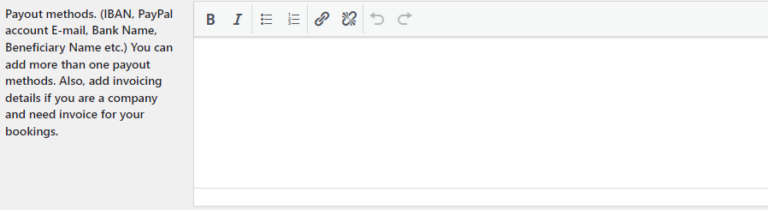-
Hosts
-
- How do I manage a new booking?
- How do I get started as an owner?
- How do I enter my listing?
- Does my place meet Campsaround standards?
- How do I describe my place in the best way possible?
- How do I add / update prices to my listing?
- How do I set extra guests and services?
- What is the status of my entry listing?
- What does "Instant Book" mean and what is the difference with "Request Booking"?
- How can I add the coordinates of my RV park?
- How can I turn off the dates when I have no availability on a particular listing?
- What are the cancellation policies I can set through the platform?
- How do I sync Campsaround with other channels (Booking, Airbnb)?
- How can I contact the guest directly?
- Where can I add my bank account details for financial transactions?
- I don't have availability for the booking request I received, but I have on another listing on Campsaround or on alternative dates. What can I do?
- What if I would like to cancel an already paid booking myself?
- Show Remaining Articles ( 7 ) Collapse Articles
-
Guests
-
General
Once you approve a booking request from a guest, they are sent a payment link that remains active for 24 hours in order to pay and complete their booking. Payment is transferred to Campsaround’s account and a 10% fee is bound. If they do not proceed with the payment of the amount shown on the link, the booking expires and the dates reopen on the calendar. In either way you will be informed via email.
Please note that you can now choose the amount (percentage) of money that will be paid online from the guest through our platform as a deposit and receive the remaining amount directly from the guest upon arrival. To find out more about it, click on the button down below.
In order to make the process easier, since you want to set a deposit amount, you can add your bank account details or a paypal email that will be used to transfer the money from your reservations 1 to 2 days after the check out.
To do this, go to “My Profile” and add your bank account details or your Paypal email in the corresponding box, as shown in the image below. If you own a company, we will need the billing details (company name, VAT, tax and company address), so that we can send you an invoice when you have a paid reservation which will justify 10% as a business expense.