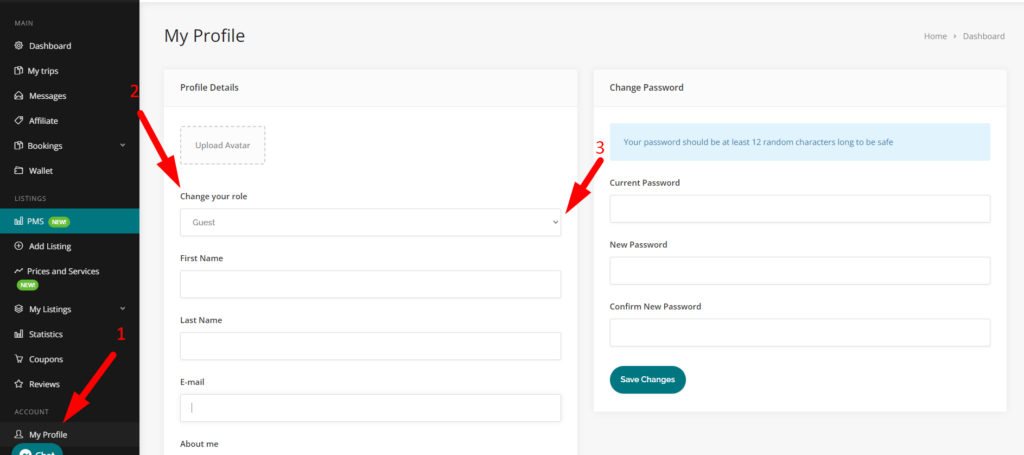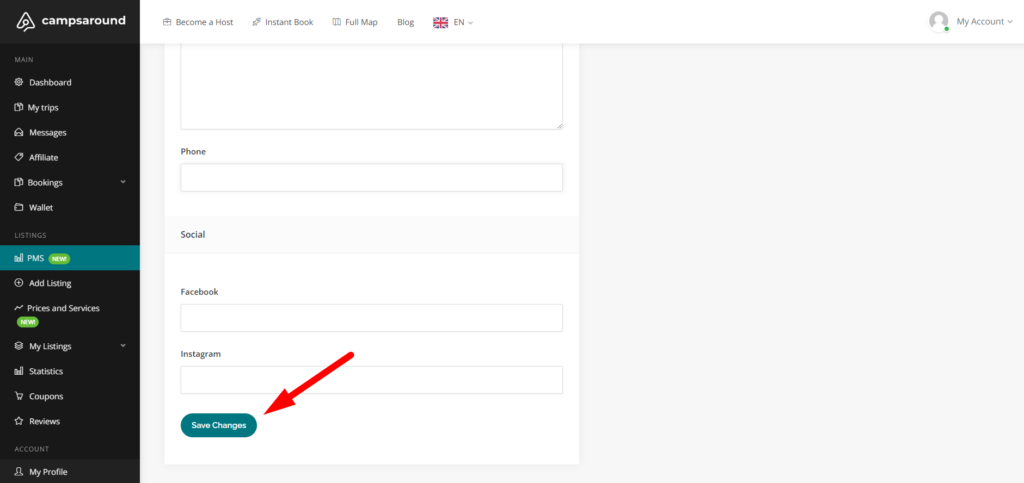Have a Question?
-
Hosts
-
- How do I manage a new booking?
- How do I get started as an owner?
- How do I enter my listing?
- Does my place meet Campsaround standards?
- How do I describe my place in the best way possible?
- How do I add / update prices to my listing?
- How do I set extra guests and services?
- What is the status of my entry listing?
- What does "Instant Book" mean and what is the difference with "Request Booking"?
- How can I add the coordinates of my RV park?
- How can I turn off the dates when I have no availability on a particular listing?
- What are the cancellation policies I can set through the platform?
- How do I sync Campsaround with other channels (Booking, Airbnb)?
- How can I contact the guest directly?
- Where can I add my bank account details for financial transactions?
- I don't have availability for the booking request I received, but I have on another listing on Campsaround or on alternative dates. What can I do?
- What if I would like to cancel an already paid booking myself?
- Show Remaining Articles ( 7 ) Collapse Articles
-
Guests
-
General
If you have already registered at Campsaround platform as a Guest or as an Owner and you want to change your role, the thing you have to do first is to log in to your account with your credentials.
Once yοu have logged in, go to the left column and click on “My Profile”. (1)
Then, click on the arrow right below the “Change your role” (2) option and choose between Owner or Guest. (3)